Also posted on the omnia.md blog.
I often have colleagues ask why I have switched to OpenMM. As a graduate student I used GROMACS and at the start of my postdoctoral work I used Amber. Both are fine packages. So why switch?
In a word: flexibility. In a few more words: ease of development.
One component of my laboratory's research is integrative structural biology, where we are developing computational methods that can infer protein structures from sparse, ambiguous, and unreliable data. We do this by adding additional forces to the system to account for the experimental data. I won't go into the details of our research, but in this post I will outline the use of custom force classes, which are one of two ways to add custom forces to OpenMM simulations. In a future post, I will discuss the more complex—but also more flexible—route of generating an OpenMM plugin with custom GPU code.
Using custom force classes
The first—and simplest—way to add a new force to OpenMM is to use one of the seven CustomForce classes:
CustomAngleForce
CustomBondForce
CustomExternalForce
CustomGBForce
CustomHbondForce
CustomNonbondedForce
CustomTorsionForce
Each of these classes implements a particular type of interaction. Most of these interaction types are obvious from the name, but a few are worth pointing out. CustomExternalForces represent external forces that act on each atom independent of the positions of other atoms. CustomGBForce allows for the implementation of new types of generalized Born solvation models (see customgbforces.py for examples). Finally, CustomHbondForce is a very interesting class that allows for distance- and angle- dependent hydrogen bonding models—although such terms are not common in standard MD forcefields.
What makes these classes so easy to use is that they do not require writing any GPU code. One simply provides a string containing a series of expressions that describe the force to be added and OpenMM does the rest, differentiating the expression to get the forces and automatically generating the required GPU code.
As an example, the following code implements a flat-bottom harmonic potential.
import openmm as mm
flat_bottom_force = mm.CustomBondForce(
'step(r-r0) * (k/2) * (r-r0)^2')
flat_bottom_force.addPerBondParameter('r0', 0.0)
flat_bottom_force.addPerBondParameter('k', 1.0)
# This line assumes that an openmm System object
# has been created.
# system = ...
system.addForce(flat_bottom_force)Line 3 creates a new CustomBondForce, where the energy to be evaluated is given as a string. It is also possible to use more complex expression with intermediate values (see the manual for more details).
Lines 5 and 6 add per-bond parameters, which are referred to in the energy expression. In this case, for each bond that is added, we will need to specify the values of r0 and k. It is also possible to specify global parameters that are shared by all bonds using the addGlobalParameter method.
Line 11 adds our new force to the system. Don't forget this step! It's easy to overlook. Simply creating the force is not enough, it must actually be added to the system.
Adding Interactions to the system
We've now defined a new custom force. But, how do we add new interactions to our system? Again, OpenMM provides a great deal of flexibility—especially when using the python interface. The code below reads in the flat-bottom restraints to add from a text file.
# restraints.txt consists of one restraint per line
# with the format:
# atom_index_i atom_index_j r0 k
#
# where the indices are zero-based
with open('restraints.txt') as input_file:
for line in input_file:
columns = line.split()
atom_index_i = int(columns[0])
atom_index_j = int(columns[1])
r0 = float(columns[2])
k = float(columns[3])
flat_bottom_force.addBond(
atom_index_i, atom_index_j, [r0, k])Lines 13 and 14 add the new interaction. Notice that the parameters for the bond are specified as a list and that the parameters are given in the order of the calls to addPerBondParameter.
This is a very simple example, but new interactions can be added in a variety of ways: based on atom and residue types, based on proximity to other atoms or residues, based on position in the simulation cell, and so on.
Downsides of the custom force classes
There are only a few potential downsides or pitfalls when using custom force classes. The first is performance. Generally the performance of the custom force classes is quite good. However, as with all automatically generated code, it is likely that a hand-coded version would offer improved performance. However, most interactions will take only a small part of the runtime and spending considerable effort to speed up these interactions is of questionable utility.
The second downside is the limited programability. The custom force classes do not allow for loops, iteration, or if statements. Sometimes one can work around this using functions like min, max, or step (as used above). But sometimes what you want to calculate cannot be easily turned into an expression that the custom force classes use as input. In this case, one must implement a plugin with a hand-coded custom force, which is more flexible, but more involved
Summary
One of OpenMM's key strengths is the ease of adding new types of interactions. I have given a simple demonstration of how to add a custom bonded force. Other types of custom forces like torsions and new non-bonded interactions are similarly straightforward. In a future post, I will outline the steps required to create a custom plugin, which allows for more flexibility and possibly better performance, but at the cost of greater complexity.